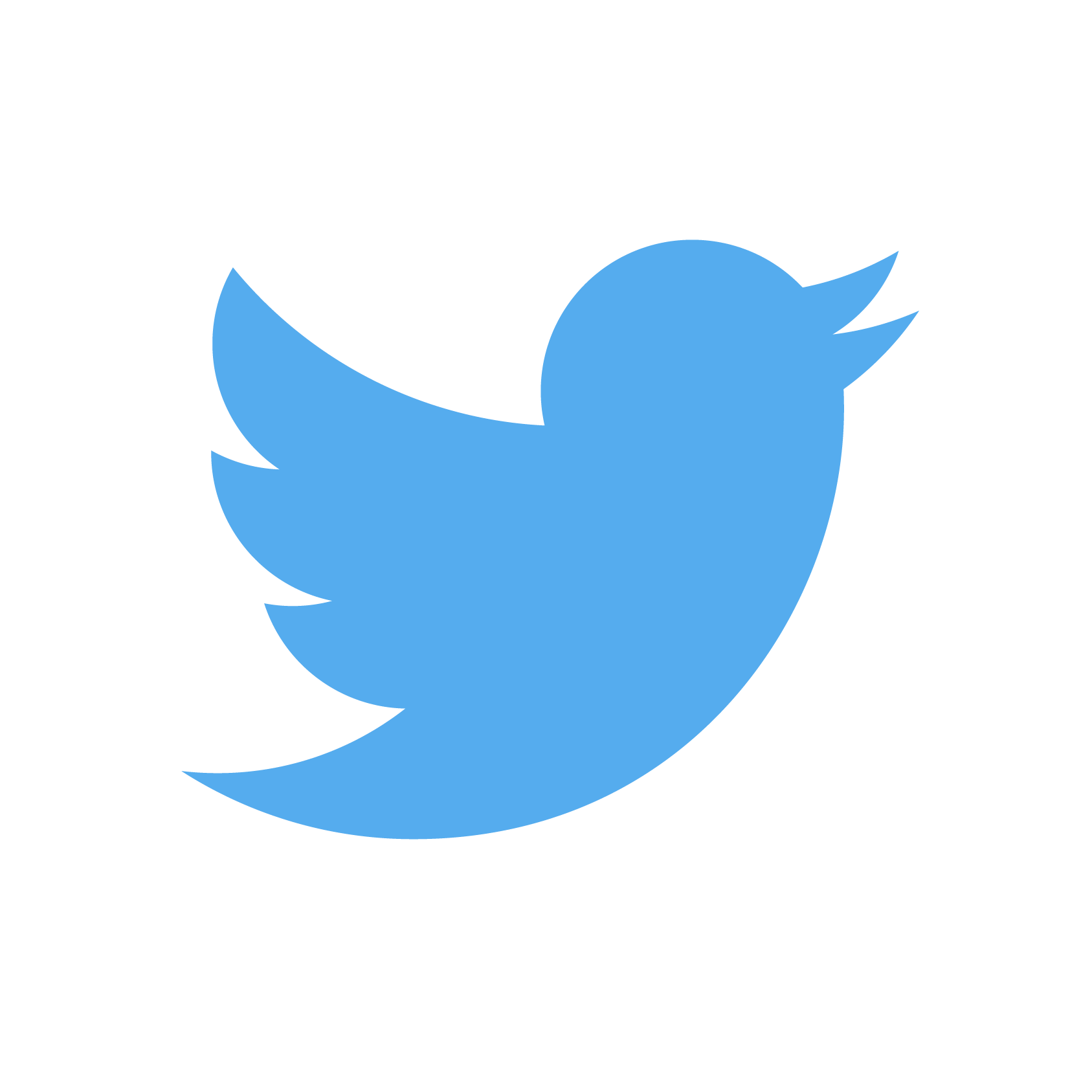Spotify gives you a yearly playlist of your top songs for that year. But I’ve found myself wanting a playlist of my all time top played songs. A best of, so to speak. Luckily the Spotify API gives us access to this information, and we can make a simple python program to automate it!
First off, we’re going to be using Spotipy to handle the interaction with the Spotify API. Spotipy has great instructions in it’s Getting Started section, but in in brief you need to:
- Go to the Spotify developer dashboard and create a new app. Set the ‘Redirect URI’ to ‘http://localhost:8080/callback/’
- Save the client ID and client secret to environment variables in your shell’s rc file:
export SPOTIPY_CLIENT_ID='your-spotify-client-id' export SPOTIPY_CLIENT_SECRET='your-spotify-client-secret' - Install spotipy:
pip install spotipy
Open a new terminal to ensure the new environment variables are present. Now you’re ready to run the top_songs.py script in the gist below:
The script is pretty easy to use, here’s the CLI usage:
usage: top_songs.py [-h] [--term TERM] [--limit LIMIT] [--playlist PLAYLIST] [--existing URI] USER
Automates creation of a 'Top Songs' Spotify playlist
positional arguments:
USER Spotify username
optional arguments:
-h, --help show this help message and exit
--term TERM, -t TERM Length of time to get top tracks over. Can be: short, medium, or long. Default: medium
--limit LIMIT, -l LIMIT
Number of top tracks to add. Default: 50
--playlist PLAYLIST, -p PLAYLIST
Top songs playlist name to create.Default: Top Songs
--existing URI, -e URI
URI of top songs playlist if exists
- ‘term’ is the amount of time you want to get the top songs over. Spotify allows three time periods: short, medium, or long
- ‘limit’ is the number of tracks to get for the playlist. The maximum is 50
- ‘playlist’ is the name of the playlist to be created
- ‘existing’ is used when running this tool again to update an existing playlist. The first run will give you the new playlists URI, and you can save this to use in the ‘existing’ argument later
The first time you use the script, a webpage for OAuth authentication with Spotify will open. Accept the app’s scope, and the script will automatically run. Any window it opens after can be closed. Spotipy will cache your credentials, so you only have to do this once.
Here’s some examples of running the script:
- To create a playlist for the first time:
$ python top_songs.py -t short $SPOTIFY_USERNAME Created Top Songs playlist with URI: spotify:playlist:ABC123XYZ, please save this. - To update a previously created playlist:
$ python top_songs.py -t short $SPOTIFY_USERNAME -e "spotify:playlist:ABC123XYZ"